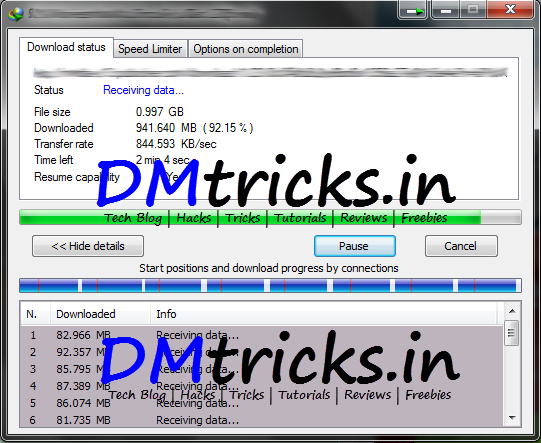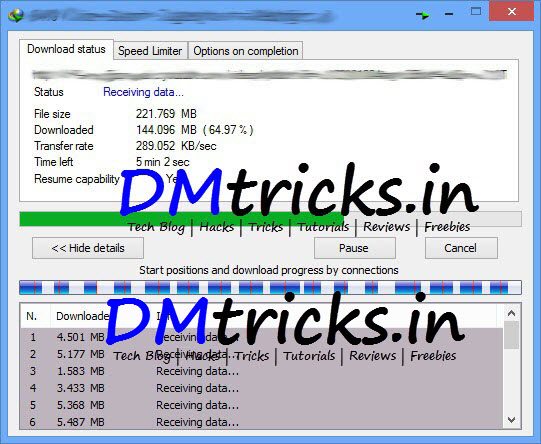Pro and Con lists are useful any time we need to make a decision, especially when there is no clear choice what the better decision is.
Unfortunately, pro and con lists fall short in a couple areas. Writing down the differences between two choices can help us see clearly what is best for us to do. Unfortunately, these lists often fall short in a couple areas. The first problem is that they are never complete; they are biased towards the first thing that pops into your head. This can be influenced a lot by emotions, often setting reason aside.
 |
| Create a new spreadsheet. |
Another big problem with a pro and con list is that the decisions are often not properly weighted. Let me give you an example using my favorite car that I bought about 7 years ago (who recently gave up the ghost. Sniff) and a Ferrari, that I did NOT buy... ever.
Pros for buying a Ferrari: Fast, good looking, nice components, comfortable seatsCons for buying a Ferrari: Expensive, does not seat many people comfortably
Pros for buying a 1998 Ford Taurus: Comfortable, it is a car, very cheapCons for buying a 1998 Ford Taurus: Looks a bit weird, has a dent, old, is not even runningNow if you look at the list like what you see above, you should see how obvious the problems with this pro and con list is. First, it only has the first things that came to mind. Second, every pro and con seems to carry the same importance. The reality is that a Ferrari is MUCH more expensive than my Ford Taurus and should carry much more weight.
So in order to do an
effective pro and con list, we must weigh each item. I do this using a spreadsheet. I will be using Google docs for this.
The spreadsheet will contain the following columns: Issue (this is whatever you want the pro or con to be), Importance (how important the issue is to you), Item one, Item one total, Item two, Item two total, (you can add as many additional items as you want. Say you want to compare ten different cars. No problem).
Start the spreadsheet by listing all the issues you can think of. Remember, it is impossible to think of all the different issues so just make sure you at least include the most important issues. If your pro and con list is for something important, it is probably best to take several days to think of all the different issues.
Once you have the issues listed, you can start measuring the importance for each issue. The "Importance" scale can be anything you want. For simplicity's sake, I make the scale from 1-5. I can award each item 1-5 points as well. This essentially means I can award 1-25 points per issue for each item. The great thing about this being in a spreadsheet is that this is easy to change later.
You can see in the spreadsheet above that I am simply multiplying the "importance" cell with the "item" score cell. I have a column for the total.
At the bottom, I add a cell for the total (sum) of the scores for each item.
You can see as I begin adding up each score that the Ferrari is clearly the winner as far as almost all issues go. In a normal pro and con list, it would look like the Ferrari is the best option here.
With everything but the price added up, the Ferrari has 158 points compared to the Taurus' 97 points. Yay! Looks like I will be buying the Ferrari!
Now we are adding in the price. It should be noted that up until this point, everything I have added to this list has essentially been pros. I could have added some issues that were cons as well. For example, I could have added "dents." For importance I would have assigned a negative number. The Ferrari would have scored a 0 (no dents) and the Taurus would have gotten a two, with an importance of -2. This means that 4 points will now be subtracted from the total.
We will do the same thing with price. We will assign the importance with a negative number. The actual number is a bit difficult because $1 will not be the equivalent of 1 point. We could try to figure an exact figure. For example, we could determine that a 5 point stereo system would cost $1000. It has an importance of 5, so 25/1000/ = .025. We could go ahead and assign -.025 as the importance for "cost." I went even less than that and assigned -.01. Like I mentioned before, this can always be tweaked later. Even if we are grossly wrong, it is good to give a general idea, no matter what figure we use. Many things on this list we can assign a monetary value to (stereo system, AC, paint job, etc) where are other items have no actual monetary value (looks, cool factor, etc). Because of this, whatever value of importance we assign for the cost will just have to be a guess based on the other items.
You can see from the above screenshot that my made up figure of $500,000 for the Ferrari puts the total to a BIG negative number. The Taurus comes up on top with a positive number.
From this next screenshot (above) you can see that even if I change the price of the Ferrari to a comparatively low $10,000, the Taurus still comes out on top. If this seems wrong to you, then perhaps you need to change the scale and ratings. We could change the importance scale to 0-10 and rank the Ferrari as a 10, now giving it 100 points instead of 25.
Obviously a pro and con list on a spreadsheet still has inaccuracies, but these can be reduced through research and tweaking. If anything, making a list such as the one above can simple help you to write your thoughts down and think more clearly (and less impulsively) about an important decision.
Here is the Google Doc file if you would like to download it and use it as a template to try out for yourself.