 Black Hat USA 2009 is history. My two classes of TCP/IP Weapons School 2.0 went very well. I should be back to teach in DC, Barcelona, and Las Vegas next year. Thank you to my students for your positive feedback and cooperation in class! Despite your numbers we had little to no problems and I believe everyone learned something useful. For future classes I will add a table of contents, focus the questions, add more on my personal methodologies, and add more consistent page numbers to the class books. I added two of your comments to my Training page, and I'll add one other here:
Black Hat USA 2009 is history. My two classes of TCP/IP Weapons School 2.0 went very well. I should be back to teach in DC, Barcelona, and Las Vegas next year. Thank you to my students for your positive feedback and cooperation in class! Despite your numbers we had little to no problems and I believe everyone learned something useful. For future classes I will add a table of contents, focus the questions, add more on my personal methodologies, and add more consistent page numbers to the class books. I added two of your comments to my Training page, and I'll add one other here:The instructor was great. Very informative and very "in the weeds" for a Director!
That made me laugh.
I recorded my take-aways from the Briefings using my new Twitter.com/taosecurity account. Moxie Marlinspike delivered my favorite briefing. He completely demolished SSL, and he presented the material in a very understandable story. As one attendee commented to me: "he told a story we could all follow, unlike some of the other speakers." In addition to Moxie, Dan Kaminsky, and Alex Sotirov & Mike Zusman also showed SSL problems.
I paid a decent amount of attention to the "mobile" track this year. The outside world seems to not realize that the iPhone or Blackberry in your pocket is a computer. Some of the vendors don't think that way either. Apple is becoming the new Microsoft as mentioned by several people this week. Start with the page listing Apple security updates: http://support.apple.com/kb/HT1222. What kind of a URL is that?
Now look for iPhone updates:
Can you spot the problem here? How about more timely updates?
Now select the latest update and search for "arbitrary code execution". I counted 27 instances. The bottom line is that Apple needs to step up to the plate. How about creating a PSIRT like the grown-up vendors have?
A close second favorite talk was "Fighting Russian Cybercrime Mobsters" by Dmitri Alperovitch and Keith Mularski. That's the kind of threat-centric talk that everyone can understand. Jeremiah Grossman and Trey Ford again brought it strong with their latest on making money through cybercrime. The last talk I attended, by Bill Blunden, featured an updated version of the slide where he posts my picture, except he used the more recent, grayer-beard photo. Thanks Bill -- nice to meet you!








 I was asked to write a guest post for the new
I was asked to write a guest post for the new 





 A little over four years ago I
A little over four years ago I  After publishing
After publishing  Several IP-enabled devices in the lab use TFTP to retrieve configuration files from various locations on the Internet. This pains me. You can probably imagine what these devices are. Unfortunately I don't control how these devices work.
Several IP-enabled devices in the lab use TFTP to retrieve configuration files from various locations on the Internet. This pains me. You can probably imagine what these devices are. Unfortunately I don't control how these devices work.
 I'm a big fan of the
I'm a big fan of the 
 Today I had shared a phone call with a very knowledgable and respected security industry analyst. During the course of the conversation he made a few statements which puzzled me, so I asked him "do you know what APT means?" He might have thought I was referring to the Debian Advanced Package Tool or apt, but that's not what I meant. When I said Advanced Persistent Threat, it still didn't ring any bells with him. I decided to do some searching on the Web to see what was available regarding APT.
Today I had shared a phone call with a very knowledgable and respected security industry analyst. During the course of the conversation he made a few statements which puzzled me, so I asked him "do you know what APT means?" He might have thought I was referring to the Debian Advanced Package Tool or apt, but that's not what I meant. When I said Advanced Persistent Threat, it still didn't ring any bells with him. I decided to do some searching on the Web to see what was available regarding APT.
 When I announced I would
When I announced I would  The
The 
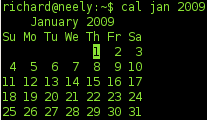 In my
In my 






