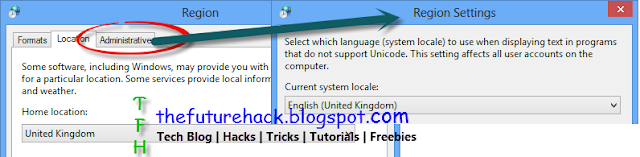Dear Visitors today we are back with new online earning method by which you will earn money just for reading SMS. Yes! you heard it right, This is possible from an Awesome Service "
mGinger".
What Actually is mGinger?
mGinger is being Run by Gingersoft Media Pvt. Ltd which is actually based in Bangalore,India. mGinger actually works on Advertising basis by which they send you daily one or two special deals, various different discount schemes and much more through SMS and E-mail. It has more than 4.5 Million Users currently with it.
How to Properly Signup on mGinger?
- First of all, go to mGinger and Click on Sign-up
- Now Fill out the Required information asked as shown in the screenshot below.
Now on the Next Screen you have to verify your Mobile Number(you entered in the above registration form) for that you just need to give a miss-call on a "Toll Free No." shown their within 5 minutes of your registration,
You will get a text message on your mobile no. from which you gave that missed call, if you got that message then you are successfully verified your no, if you didn't get any message then wait for a while and you will probably get it.
How mGinger Actually Works?
1. SMS
- mGinger will credited Rs 3 the moment you verify your mobile number.
- You will earn Rs 0.20 for every sms you will receive.
- You will earn Rs 0.10 for every sms your referred friend receives.
- You will earn Rs 0.05 for every ad your friend’s referred friend receives.
2. Emails
- As you verify your email id mGinger will credited Rs 1 to your account.
- You will also get paid emails and will be credited Rs 0.10 each time you read a new one.
3. Referrals
- mGinger will be paying you Rs 2 for each referral you add to your network.
mGinger Legit or Scam?
Many people have a thought in their mind that these all online money making techniques or home based jobs are totally fake and so referred them as Scam, but if it would be a scam then why the hell I would post an article here about this service. mGinger is legit, reliable and pays their members on time.
Screenshot Of My Earning With mGinger
Now in the end, I would Conclude by saying that don't think that this is very difficult thing to do, if it is difficult then why the hell we are studying? :P
Don't Mind Guys, I was just saying like that, just keep in mind that don't think that you will be able to refer many guys or not, just signup and start earning.
Visit daily for more online money making tips, also
like us on facebook and stay updated.















![Complete FileIce Survey In 5 Minutes [Tutorial] Complete FileIce Survey In 5 Minutes [Tutorial]](https://blogger.googleusercontent.com/img/b/R29vZ2xl/AVvXsEh_VRkWSNDr3gh-02SuZUqDmmbfFQ4WJCnVsz-zMbcYDtJ19n1vLkmppBBviImShk66MkxXTyfBOgIwvkMBnylolKuf3gutVy5yA5inZO_SLikmeFUnaO0OxqckiasX5dypmbblfEnfQF0/s1600/fileice+survey.png)
.png)

















.jpg)