
Although there is not a version of
Splunk compiled natively for FreeBSD 7.0, I was told to try using Splunk 3.4.1 on FreeBSD 7.0 via FreeBSD's
compat6x libraries.
I did the following:
freebsd70:/usr/local/src# pkg_add -v splunk-3.4.1-45588-freebsd-6.1-intel.tgz
Requested space: 106458852 bytes, free space: 1565927424 bytes in
/var/tmp/instmp.HhNhQk
Running pre-install for splunk-3.4.1-45588-freebsd-6.1-intel..
extract: Package name is splunk-3.4.1-45588-freebsd-6.1-intel
extract: CWD to /opt
extract: /opt/splunk/README.txt
extract: /opt/splunk/bin/btool
extract: /opt/splunk/bin/bunzip2
...edited...
extract: /opt/splunk/splunk-3.4.1-45588-FreeBSD-i386-manifest
extract: CWD to .
Running post-install for splunk-3.4.1-45588-freebsd-6.1-intel..
----------------------------------------------------------------------
Splunk has been installed in:
/opt/splunk
To start Splunk, run the command:
/opt/splunk/bin/splunk start
To use the Splunk Web interface, point your browser at:
http://freebsd70.localdomain:8000
Complete documentation is at http://www.splunk.com/r/docs
----------------------------------------------------------------------
Attempting to record package into /var/db/pkg/splunk-3.4.1-45588-freebsd-6.1-intel..
Package splunk-3.4.1-45588-freebsd-6.1-intel registered in
/var/db/pkg/splunk-3.4.1-45588-freebsd-6.1-intel
If you try to start Splunk at this point you'll get an error like the following:
freebsd70:/usr/local/src# /opt/splunk/bin/splunk start
/libexec/ld-elf.so.1: Shared object "libc.so.6" not found, required by "splunk"
To fix the problem I installed compat6:
freebsd70:/usr/local/src# pkg_add -vr ftp://ftp.freebsd.org/pub/FreeBSD/ports/i386/
packages-7.0-release/misc/compat6x-i386-6.3.602114.200711.tbz
scheme: [ftp]
user: []
password: []
host: [ftp.freebsd.org]
port: [0]
document: [/pub/FreeBSD/ports/i386/packages-7.0-release/misc/
compat6x-i386-6.3.602114.200711.tbz]
---> ftp.freebsd.org:21
looking up ftp.freebsd.org
connecting to ftp.freebsd.org:21
<<< 220 ftp.FreeBSD.org NcFTPd Server (licensed copy) ready.
>>> USER anonymous
<<< 331 Guest login ok, send your complete e-mail address as password.
>>> PASS analyst@freebsd70.localdomain
<<< 230-You are user #147 of 800 simultaneous users allowed.
<<< 230-
<<< 230 Logged in anonymously.
>>> PWD
<<< 257 "/" is cwd.
>>> CWD pub/FreeBSD/ports/i386/packages-7.0-release/misc
<<< 250 "/pub/FreeBSD/ports/i386/packages-7.0-release/misc" is new cwd.
>>> MODE S
<<< 200 Mode okay.
>>> TYPE I
<<< 200 Type okay.
setting passive mode
>>> PASV
<<< 227 Entering Passive Mode (62,243,72,50,214,227)
opening data connection
initiating transfer
>>> RETR compat6x-i386-6.3.602114.200711.tbz
<<< 150 Data connection accepted from 24.126.62.67:61531; transfer starting for compat6x-
i386-6.3.602114.200711.tbz (3164256 bytes).
Fetching ftp://ftp.freebsd.org/pub/FreeBSD/ports/i386/packages-7.0-release/misc/compat6x-
i386-6.3.602114.200711.tbz...x +CONTENTS
x +COMMENT
...edited...
extract: CWD to /usr/local
extract: /usr/local/libdata/ldconfig/compat6x
extract: CWD to .
Running mtree for compat6x-i386-6.3.602114.200711..
mtree -U -f +MTREE_DIRS -d -e -p /usr/local >/dev/null
Attempting to record package into /var/db/pkg/compat6x-i386-6.3.602114.200711..
Package compat6x-i386-6.3.602114.200711 registered in
/var/db/pkg/compat6x-i386-6.3.602114.200711
*******************************************************************************
* *
* Do not forget to add COMPAT_FREEBSD6 into *
* your kernel configuration (enabled by default). *
* *
* To configure and recompile your kernel see: *
* http://www.freebsd.org/doc/en_US.ISO8859-1/books/handbook/kernelconfig.html *
* *
*******************************************************************************
Then I could start Splunk:
freebsd70:/usr/local/src# /opt/splunk/bin/splunk start
Splunk Free Software License Agreement
...edited...
Do you agree with this license? [y/n]: y
Copying '/opt/splunk/etc/myinstall/splunkd.xml.cfg-default'
to '/opt/splunk/etc/myinstall/splunkd.xml'.
Copying '/opt/splunk/etc/openldap/ldap.conf.default'
to '/opt/splunk/etc/openldap/ldap.conf'.
Copying '/opt/splunk/etc/modules/distributedSearch/config.xml.default'
to '/opt/splunk/etc/modules/distributedSearch/config.xml'.
/opt/splunk/etc/auth/audit/private.pem
/opt/splunk/etc/auth/audit/public.pem
/opt/splunk/etc/auth/audit/private.pem generated.
/opt/splunk/etc/auth/audit/public.pem generated.
/opt/splunk/etc/auth/audit/private.pem
/opt/splunk/etc/auth/audit/public.pem
/opt/splunk/etc/auth/audit/private.pem generated.
/opt/splunk/etc/auth/audit/public.pem generated.
This appears to be your first time running this version of Splunk.
Validating databases...
Creating /opt/splunk/var/lib/splunk/audit/thaweddb
Creating /opt/splunk/var/lib/splunk/blockSignature/thaweddb
Creating /opt/splunk/var/lib/splunk/_internaldb/thaweddb
Creating /opt/splunk/var/lib/splunk/fishbucket/thaweddb
Creating /opt/splunk/var/lib/splunk/historydb/thaweddb
Creating /opt/splunk/var/lib/splunk/defaultdb/thaweddb
Creating /opt/splunk/var/lib/splunk/sampledata/thaweddb
Creating /opt/splunk/var/lib/splunk/splunkloggerdb/thaweddb
Creating /opt/splunk/var/lib/splunk/summarydb/thaweddb
Validated databases: _audit, _blocksignature, _internal, _thefishbucket,
history, main, sampledata, splunklogger, summary
Checking prerequisites...
Checking http port [8000]: open
Checking mgmt port [8089]: open
Verifying configuration. This may take a while...
Finished verifying configuration.
Checking index directory...
Verifying databases...
Verified databases: _audit, _blocksignature, _internal, _thefishbucket,
history, main, sampledata, splunklogger, summary
Checking index files
All index checks passed.
All preliminary checks passed.
Starting splunkd...
Starting splunkweb.../opt/splunk/share/splunk/certs does not exist. Will create
Generating certs for splunkweb server
Generating a 1024 bit RSA private key
..................................++++++
.............................................++++++
writing new private key to 'privkeySecure.pem'
-----
Signature ok
subject=/CN=freebsd70.localdomain/O=SplunkUser
Getting CA Private Key
writing RSA key
Splunk Server started.
The Splunk web interface is at http://freebsd70.localdomain:8000
I was then able to connect to the Splunk Web interface, add a directory (/var/log) to monitor, and access results.
Documentation for
FreeBSD installation is also available. Thanks Splunk!
Richard Bejtlich is teaching new classes in
DC and
Europe in 2009. Register by 1 Jan and 1 Feb, respectively, for the best rates.
 I noticed Craig Balding's post Podcast: Cloud Computing, Software Development, Testing and Security, so I just listened to all three segments. Readers of this blog may choose to concentrate on the third segment, Cloud computing's effect on application security. Craig is a thought leader on cloud security so I enjoy hearing his ideas.
I noticed Craig Balding's post Podcast: Cloud Computing, Software Development, Testing and Security, so I just listened to all three segments. Readers of this blog may choose to concentrate on the third segment, Cloud computing's effect on application security. Craig is a thought leader on cloud security so I enjoy hearing his ideas.





 Although there is not a version of
Although there is not a version of 




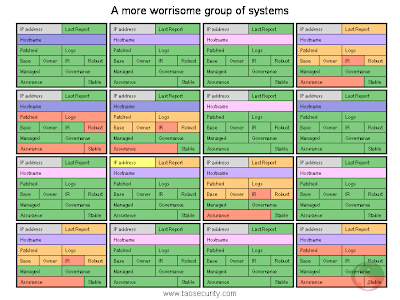
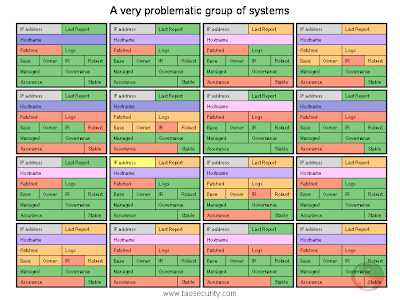
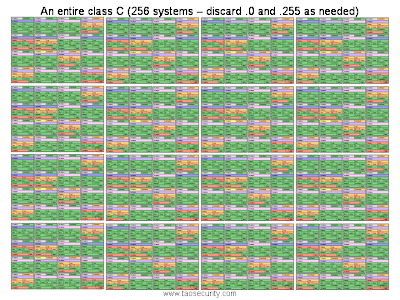

 My post
My post 



 My 21st
My 21st  I found the article
I found the article  I read this great story by Sharon Gaudin titled
I read this great story by Sharon Gaudin titled 
 Last month I posted
Last month I posted 


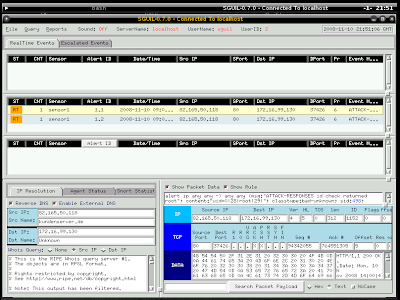




 Many readers have been asking me to comment on
Many readers have been asking me to comment on 
 I've previously posted
I've previously posted 






