We always want our PC to be protected from virus/threats . So everyone use different Antivirus (paid or free) to protect their PC. Some antivirus are really good and protects your PC from threats. But there some (mostly free) Antivirus which does not protect your system fully. So below is the method by which you can easily check that your Antivirus in working properly or not.
Steps To Check Your Antivirus Is Reliable or Not
- First open notepad
- Now copy and paste below mentioned code
- Copy this code:X5O!P%@AP [4\PZX54(P^)7CC)7}$EICAR- STANDARD-ANTIVIRUS-TEST-FILE!$H +H*
- Now save it with .exe extension like antivirustest.exe.
- Your antivirus will detect this file as virus and will attempt to delete it as soon as you save this file. [don't worry this will not affect your PC]
- If your antivirus detect that file as virus that proves your antivirus is working properly, if not better to get a reliable Antivirus
Check this post it may help you to choose better Antivirus>>>Top 5 Antivirus Softwares To Protect Your PC
Visit daily for more security Tips, also like us on facebook and stay updated.
Share this post with your friends so that their PC can also check that whether their Antivirus is reliable or not.






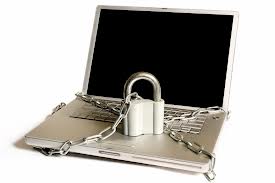








0 komentar:
Posting Komentar