Hello readers! We often store important data in our Pen Drive. Not important data! but still we store some videos, games or any other file which we cant afford to loose. Sometimes by mistake or intentionally we deleted some important file and after deleting we realize that it was important and wonder how to recover it. You can find many software s(paid or free) that can recover deleted data from your Pen Drive. But from below mentioned method you can easily recover data from your Pen Drive without any software. And very fast as compared to many softwares
del *.scr
del *.lnk
del *.zAJ
Recovering deleted data from Pen Drive is very easy just follow below steps carefully and recover deleted data from your Pen Drive easily
Steps To Recover Deleted Data From Pen Drive
- First open notepad.
- Now copy below code paste it in notepad
del *.scr
del *.lnk
del *.zAJ
- Now save the notepad file in your Pen Drive with name as 'recover.bat' file...
- Now double click it.
- Your deleted data will be recovered instantly.
Screenshot Of Data Recovery
Above steps were very easy. Now next time don't worry about recovering your deleted data from Pen Drive. Just check back this post and follow the steps.
If you like this post kindly share it with your friends. Also like us on facebook and stay updated with latest posts.






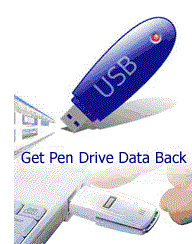









0 komentar:
Posting Komentar